QUOTE(madmab @ Dec 6 2008, 09:02 AM)

Well assuming we leave the menu option present but "disabled" it would be fairly easy to setup the code to just ignore that feature if it is listed as being a "locked" option.
I love that idea. By disabled, do you mean "grayed out"? That would be a really nice touch so somebody knows that the option is set to unusable instead of dealing with a nasty bug.
QUOTE
It's just a matter of drumming up a list of what options we want "lockable". I can then create an internal list which would be referenced. The user could go into the "Locked Mode Settings" or something like that and define which options they want to be lock when "locked mode" is active, or something like that.
Now that I know, I can start thinking about it while I'm using an emulator. If this is really doable, I would think that we would benifit greatly from adding a whole ton of options to this. Now that I think of it, let's take it one step further.....
1) We make a "You know when you were fumbling around with your sasquach hands and deleted some shit you shouldn't have
[DISABLED]" mode.
2) The option right beneath that could be for a text file that explains exactly what the option shuts off/turns on.
3) We make a second disable option which would pretty much put everything except for romplay critical menu options. A "Total Lockdown" option, if you will. Or "Unbreakable Mode" maybe. I would have to go through the menus and think about what exactly would go into it, but I think we could probably just do the following with it....
Main Menu:Select from FavoritesSelect GameSkin ConfigurationConfigurationUtilitiesReturn to LauncherNOTE: As I was looking at that above, I came up with what I think is a great idea. Call it "Configuration Lockdown" and put the option in "Utilities" When turned on, the only options, as seen above, are Select from Favorites, Select Game, Utilites (to get back to it to turn it back off again), and Return to Launcher.

TOTAL DUMMY PROOF!!!!!!
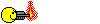
QUOTE
The only other thing is deciding how to let the user "activate" this functionality. Whether it be by an INI setting or some other less "obvious" manner.
That's more up your alley man. I don't know much about that stuff. I guess that would be weighed out between what's easier for you to do and what takes up the least system resources. I think the INI is descrete enough if you're worried about somebody changing things there. Most people wouldn't ever even notice it either way, I think, and those that do would probably know enough to know when they've messed something up and gotten themselves into trouble. "Delete and reinstall the emu" as quoted by me and probably a thousand others in here over the years, right?
 Author
Topic: Madmab And Gilles' New Releases Thread (Read 5116 times)
Author
Topic: Madmab And Gilles' New Releases Thread (Read 5116 times)





